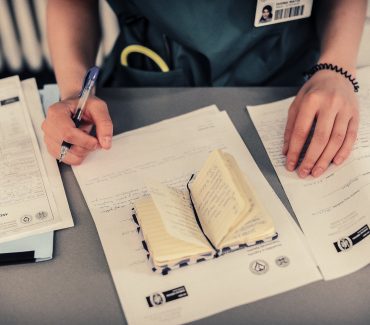![[VERY IMPORTANT] MS Teams instructions and subject codes [VERY IMPORTANT] MS Teams instructions and subject codes](https://www.vef.unizg.hr/wp-content/uploads/2020/10/MS-Teams-logo-770x420.jpg)
General guidance and instructions primarily for first academic year that can be helpful for those on higher academic years regarding how to install and use MS Teams application and list of codes.
To use a code once succesfully logged into MS Teams application click on the button JOIN OR CREATE TEAM in the top right corner and enter a code under JOIN A TEAM WITH A CODE.
All codes are in small letters and you can copy-paste them directly from the PDF file attached.
CODE FOR STUDENT’S OFFICE: fswtabc
MS-Teams-instructions_V2 (.pptx)

 Faculty of
Faculty of